Welcome to Ninite Pro
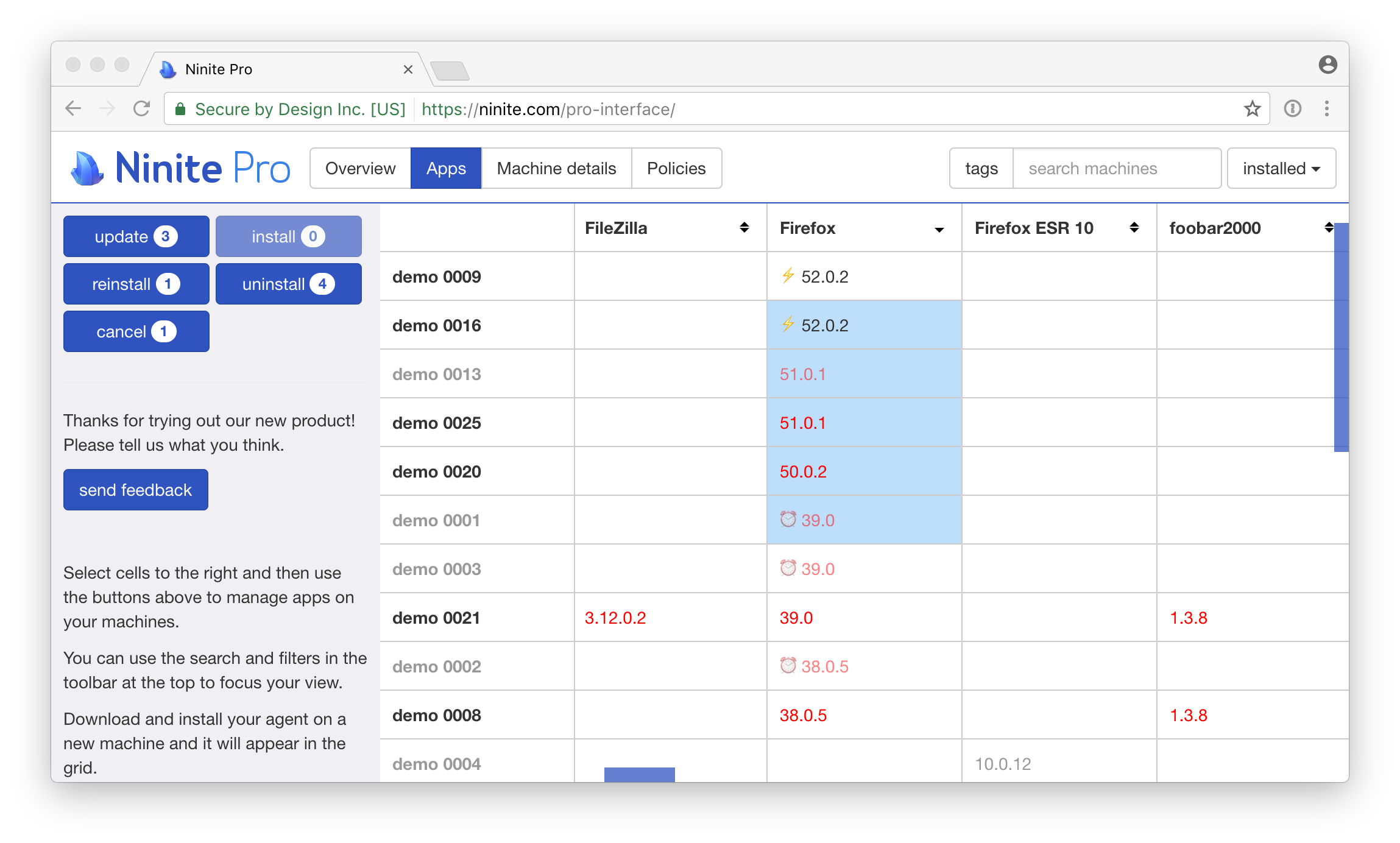
The best way to use Ninite is with our Pro interface on the web.
Click the button below and you can start installing your Ninite Pro agent on machines and managing them right from our website.
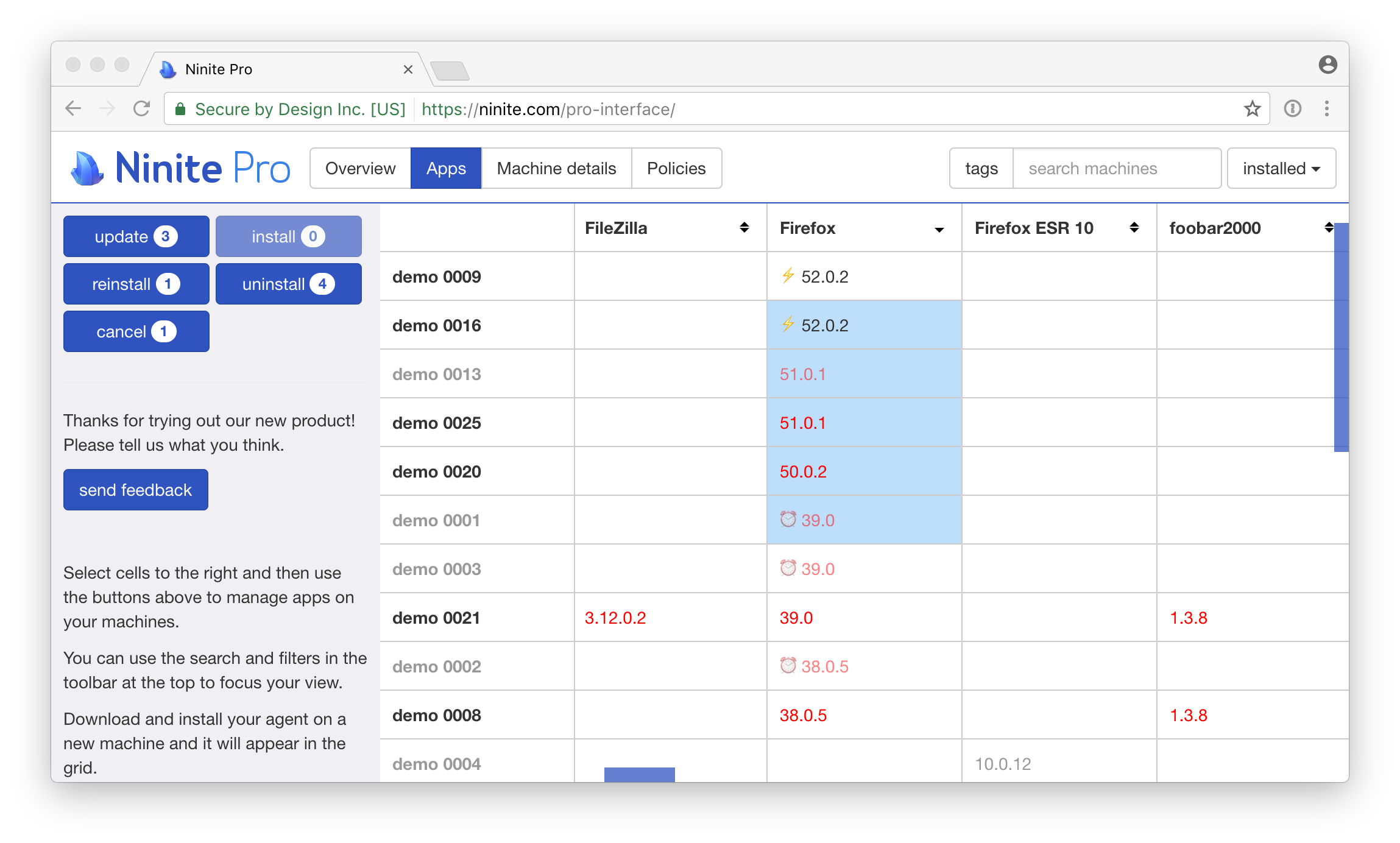
The best way to use Ninite is with our Pro interface on the web.
Click the button below and you can start installing your Ninite Pro agent on machines and managing them right from our website.