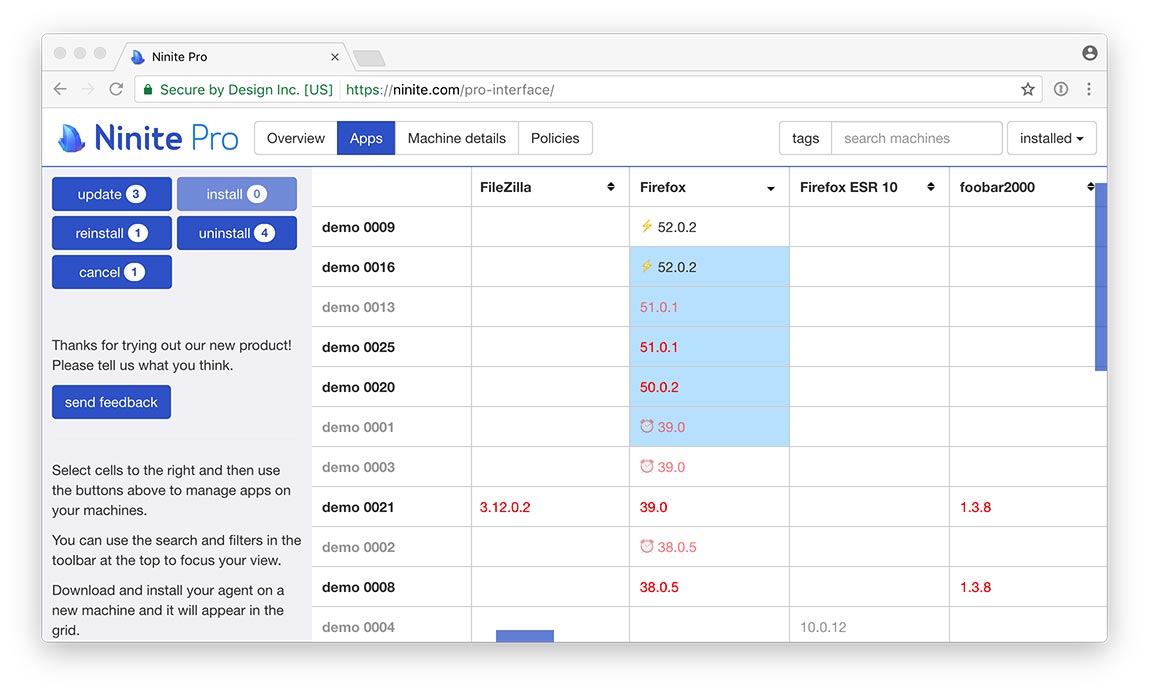We also have a page for screenreader-friendly accessible apps at ninite.com/accessible.
Install and Update All Your Programs at Once
No toolbars. No clicking next. Just pick your apps and go.
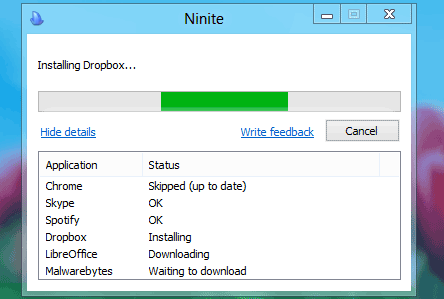
Use Intune? Check out our new Intune integration: Nintune
Always Up-to-date
You don't have to watch for updates. Our bots do that. Here's what's new:
Evernote updated to 11.2.1.
16 hours ago
OneDrive updated to 26.007.0112.0002.
16 hours ago
Discord updated to 1.0.9223.
Thursday at 9:51 pm
Edge updated to 144.0.3719.115.
Thursday at 9:51 pm
Cursor updated to 2.4.28.
Thursday at 1:12 pm
Trusted by Millions
We install and update about a million apps each day for our home users and Ninite Pro subscribers.
The press likes us too:
“I'll bet the service saved me a couple hours”
PCWorld
“Ninite.com frees up your day”
The Christian Science Monitor
“This post can be fairly short because Ninite works exactly as advertised.”
Lifehacker
Ninite will
- start working as soon as you run it
- not bother you with any choices or options
- install apps in their default location
- say no to toolbars or extra junk
- install 64-bit apps on 64-bit machines
- install apps in your PC's language or one you choose
- do all its work in the background
- install the latest stable version of an app
- skip up-to-date apps
- skip any reboot requests from installers
- use your proxy settings from Internet Explorer
- download apps from each publisher's official site
- verify digital signatures or hashes before running anything
- work best if you turn off any web filters or firewalls
- save you a lot of time!
Suggest an app
We only add popular user-requested apps to Ninite.
Use Intune? Check out our new Intune integration: Nintune
Manage all your machines on the web with Ninite Pro
Ninite Pro has a new web interface. Click here to learn more.
Our website is free for home use (money-wise, but also free of ads and junkware) because Pro users keep Ninite running.